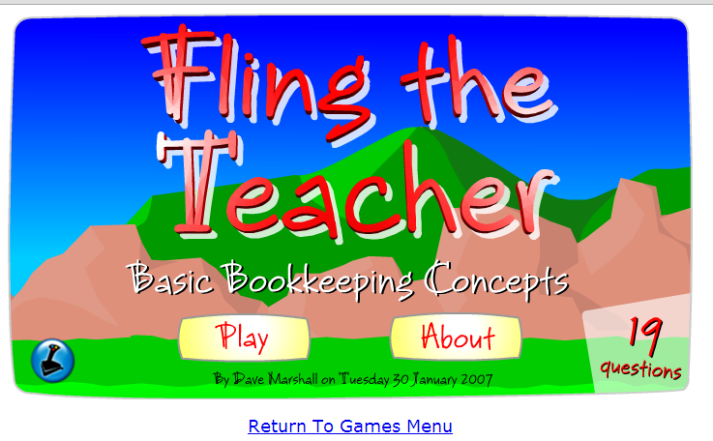dwmbeancounter.com is a website created by David Marshall, who is a retired individual who has experience in audits, payroll, and teaching college business classes. This site specifically was created with the intent to help individuals learn the basics of accounting for free.
I will not cover the entire website; rather I would like to look at one page specifically. On this page, you will find a description of four different accounting games: Fling the Teacher, Walk the Plank, Basketball, and Teacher Invaders. In addition, this page provides links to these games and as well three different versions of the game which have different questions.
What is it?
1. Fling the Teacher – In this game, you build a trebuchet (or basically a catapult) to “fling the teacher.” You build this by correctly answering questions related to accounting. In addition, there are three “help” buttons that can only be used once during the game (sort of like the three life lines on Who Wants To Be A Millionaire).
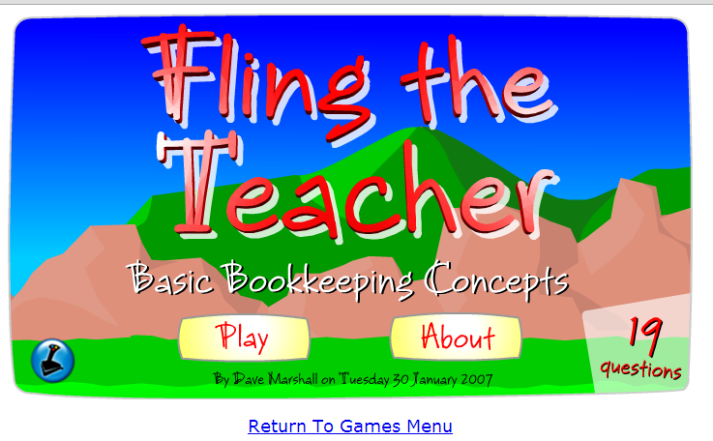
2. Walk the Plank – As the title suggests, you have to make your victim “walk the plank” off of a pirate ship. If you answer the given question correctly, you are given the opportunity to roll a dice which determines how many steps your victim takes towards the edge of the plank. If you answer incorrectly, you must roll a dice and your victim will move that many steps away.

3. Basketball – The objective in this game is to test your 3-point shot. You get to shoot a basketball every time you answer a question correctly. However, this does not mean you score the basket. This game also works on an individuals reaction time and accuracy; if you can line up the shot correctly by getting the cursor into the middle of a circle, then you will sink the basketball into the net. The questions in this game test an individual’s basic bookkeeping and accounting knowledge.

4. Teacher Invaders – This game is very similar to space invaders but instead of shooting at aliens, you are shooting at teachers. You are given three lives and for every question you answer incorrectly, you lose a life and must answer a different question until either you get the question correct or run out of lives. If you answer the question correctly, you have earned an extra 10 seconds of game time and may continue the game until you have run out of lives (or complete all of the rounds, which I’m not entirely sure if that is possible as there seems to be many rounds).

What do I like about it?
In general, there is a wide variety of games for students to choose from that relate specifically to accounting. So, if a student has no interest in basketball or becomes bored of the game, they can simply choose a different game that will test on the same knowledge. Also, each game has a variety of difficulty levels which is great for differentiation and challenges each individual students’ knowledge at appropriate levels.
1. Fling the Teacher – The player (student) gets to create your own “victim” that you will fling. This, along with the title “Fling the TEACHER,” can be appealing and engaging for the student (although might not send a good message about teachers).
– Has three “help” buttons which can provide help for students who are struggling and can avoid anger or frustration from having to restart the game.
– Not timed. Students may take time to think about the answer and make sure that it is correct (which also avoids frustration and anger).
– Asks if you are sure about choosing that answer. This can ensure that the student hasn’t accidentally clicked the wrong button.
– Although questions are the same if you restart the game, the questions and answers are generated into different order which can prevent memorization.
2. Walk the Plank – You can actually change the skin colour and hair colour of your victim (even to blue!!).
– Questions are challenging which could engage the individual playing the game (or could be a turn off too!).
– The “pirate” theme can attract and encourage students to play.
– Has three different versions of the game that have different questions.
3. Basketball – Can be one or two player and/or timed if desired.
– Tests general understanding and basic concepts.
– Has three different versions of the game which ask different questions.
– Works on accuracy and reaction time.
– Can be competitive and challenging for students.
– Appears to test relevant accounting information.
4. Teacher Invaders – It’s ADDICTING!! I found it hard to stop playing, although I was getting frustrated with some of the questions.
– Question section has helpful hints: If the answer is four letters long, it will have four question marks and if there is more than one word it is separated with a space. Ex. profit = ??????
– Questions are not timed which allows students to either look up the answer or thoroughly think about it.
– There are multiple rounds so the game lasts for quite a while.
– Gives three different data results at the end of the game including knowledge (%), total points received in the game, and how many “teachers” were destroyed (the second and third not so relevant to the testing of knowledge).
What do I dislike about it?
As a general note about all the games (except for the basketball game), they all send out a violent and negative image of teachers and that students should hate their teachers. Students may think it’s funny but this can send out a bad message.
1. Fling the Teacher – If you get a question wrong, you have to restart the entire game and the questions are the same if you restart the same game. This could lead to memorization if a student repeats it enough. Also, since they have to restart the entire game, this could cause them to become frustrated and lose interest in the game/subject.
– It felt like a lot of questions. Maybe they were a bit difficult for me but I felt like I was playing the game forever and was worried every single time I answered a question in case I had gotten it wrong and had to restart.
– I actually wasn’t able to beat the game. I became very frustrated with it and made silly mistakes that I eventually just gave up.
– There is only one skin colour type that you can select. This is racist and leads students to think that teachers are only “white” individuals.
2. Walk the Plank – Does not offer any hints or help buttons.
– Character calls you degrading names such as “stupid.”
– One game, I had answered 2 of 10 questions wrong and I still hadn’t gotten my victim off the plank. This was because I kept rolling a total of 5 when I had a question correct and I had rolled a total of 9 or higher when I had the incorrect answer. This made me extremely frustrated! This game is based off of luck and this happened a number of times! 😦
– Reuses many of the same questions if you have to restart the game so it doesn’t test a wide variety of your knowledge.
3. Basketball – When aiming to shoot the ball, the dot that moves back and forth moves quite fast the second time you must get it into the center. This can be quite frustrating and may cause students to not want to play the game.
– By changing difficulty levels, this only affects how fast the cursor moves when trying to aim. This does not actually change the difficulty of the questions.
– Questions do not change if you need to restart or try playing the game again. This is sort of made up for by having different versions of the game but can be a hassle and more work than necessary.
– If you miss the basket or answer a question incorrectly, the remarks can be a bit degrading and could discourage a student from playing the game.
4. Teacher Invaders – Wording of some of the questions were difficult and became frustrating when the answer that was revealed was something that I should have known if I had read the question extremely carefully.
– Spelling must be accurate. This could be both a positive and negative. A positive in the way that it corrects and ensures that students are having thoughtful questions and the spelling is correct (works on literacy skills). A negative is that it can be extremely frustrating since you lose a life for the error.
– You only get three lives. This can be a downfall for a few reasons: One, if you get shot once or twice in the game, you don’t get very many chances to answer questions which won’t challenge the student’s knowledge and ultimately won’t help them learn in the end. Of all the times that I played this game, the highest score I was able to get was 380 and only 8% knowledge. This made me frustrated each time and made the game slightly off-putting for me. Another way that this is a downfall is because with the short amount of lives, you don’t get to play for very long if you aren’t as skilled as the game requires you to be. When you have to restart the game over and over again, it becomes unappealing and frustrating especially since it asks you many of the same questions.
– You do not receive points for getting correct answers. I’m not sure whether or not this is a bad thing or a good thing but I feel like there should have been points for answering questions correctly.
Where does this fit into the curriculum and how would I use it?
This website fits into the Accounting 10/20/30 curriculum. The games on this website cannot teach students to fully understand the information from this curriculum although it can help practice this knowledge and be used as a self-assessment tool. Through playing the games, I am now aware of the areas of accounting from which these questions are derived from. With that said, I can make an assumption that these games help to achieve Module 1A. Specifically, these games help to achieve learning objective 1.1 which states: To recognize and use the basic vocabulary of accounting in classroom discussions and assignments. So really, these games focus on definitions often used in accounting which is what this objective is asking to be achieved.
In my classroom, I could use this resource in a few different ways. One way that I could use this in my classroom is as an end of unit practice when studying definitions. Whether this is actually in class or in the students spare time, this could be used as a fun way to review or self-check.
Another way I could use this resource is to use the idea of the games. For example, I could tie business into actual physical basketball or something like a relay race. For the relay race, they must complete an obstacle to get to an item. But to get that item, they must answer a question about accounting in order to receive that item which they must bring back to their team in which they would then win. This may seem like a bit of a stretch but it does get the students active while they are testing their knowledge on what they have been learning.
Also, I could just use this resource as supplementary resources for struggling students and those who wish to test their accounting knowledge on their own time. I could do this by posting this resource on the classroom website/blog for students to access at any time.
Evaluation of DWM Bean Counter Games…
Overall the games on DWM Bean Counter are fairly engaging for students but can be extremely frustrating for those who have a slower reaction time or need questions to be provided in a simpler form of words. The ideas of these games could be used within a classroom (provided a few modifications, in my opinion) and could work out great! However, as they are, they could prove to be a frustration for some students which is not what I would want for any of my students (although I know I can’t 100% avoid the frustration for all students).
If I were to rate the games found on this website, I would give a 6/10.